Endpoint / Laptop Backup with Commvault
Why is Endpoint / Laptop Backup necessary?
Endpoint Backup software is software that enables easy backup and recovery of data on end user devices. Since many critical business data are produced on end user devices today, Endpoint (laptop / desktop / mobile device) backup has become important. Some of the corporate data is on laptop disks, not on the secure servers of your data center. And these data are constantly on the move with the employees. A significant portion of data loss occurs in these devices. From a statistical point of view:
- 70% of data breaches occur on end user devices..
- Only 14% of companies think they take adequate security measures on end-user devices
- 68% of companies state that they experienced data loss after an attack on the end user device..
These statistical information tells us that we need to make sure that the data on end user devices is properly backed up. Protecting laptop data has never been as important as it is today. With remote working becoming more common, Endpoint Backup has become even more critical.
Endpoint (Laptop, Desktop, Mobile Device) Backup with Commvault
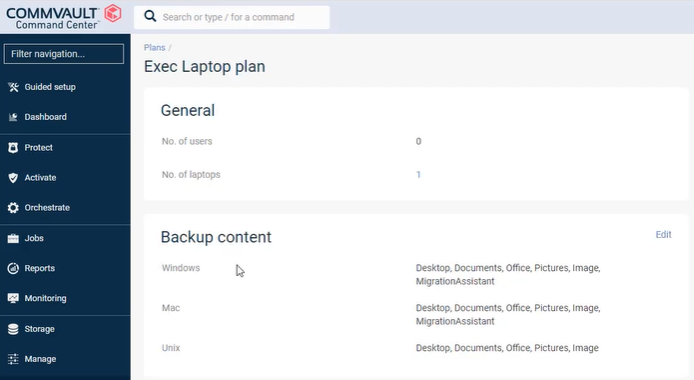
Commvault’s Backup and Recovery solution for end users provides flexible infrastructure options while backing up data in the most detailed way. Commvault not only backs up your user data on laptops and desktops on a file and directory basis, it also backs up your system settings. When you use Commvault Endpoint Backup solutions, you can back up your Office 365, OneDrive and Google Drive data along with the data on your disk. On the infrastructure side, you can keep your backup data on your own data center or on cloud environments such as Azure and AWS. Or you can use Metallic, a completely SaaS solution provided by Commvault, and leave all responsibility to vendor.
Reasons for using Commvault as Endpoint Backup solution
Endpoint Backup software should be both flexible and simple. From this perspective, Commvault leaves you no other choice. While ensuring the security of your data with its data protection features, it facilitates operational processes for both the system administrator and the end user. While doing all these, it is also very economical in terms of disk and network bandwidth usage in your infrastructure. Some of the highlights of the Complete Backup And Recovery For Endpoint Users solution are listed below.
Silent and Automatic Laptop Backup
Silent backup of Laptop and Desktop data in accordance with a predefined schedule, without interrupting user productivity
Minimal Risk of Data Loss
Reduce your risk of losing data with encryption, secure deletion, geolocation and remote wipe functions
Retore to Anywhere
You can easily restore your backed up data by accessing it from any device that supports a browser.
Save Resources
Save resources with features like Client Side Deduplication, Network bandwidth throttle
EndPoint Backup+
Back up system settings along with files and directories. Simplify your system migration processes.
Self Service Restore
Your users can restore their lost data on their own (self-service), wherever and whenever they want.
Flexible Backup Options
Send your backups either to on-premise or cloud environments such as Azure and AWS. If you want, use the SaaS solution Metallic.
Scalability
Don't just back up your laptop and PC, also back up your Office 365, One Drive, Google Drive environments and servers.
Licensing and Usage Options
Commvault’s Endpoint Backup solution is sold with a Subscription model. The product can be used on-premises by obtaining a license, or it can be purchased as a service with the SaaS model.
- Metallic: It is Commvault’s SaaS service. Using this service, you can back up your servers as well as your end user devices.
- Commvault Backup & Recovery for Endpoint Users: The purchased license is used in an on-premise structure or by installing it in the cloud environment preferred by the customer (such as Azure, AWS)..
Backing up end user data has become especially important in recent times due to both the increase in the amount of data and the widespread use of the remote working model. Don’t forget to create a backup plan for your employees’ laptops, PCs and mobile devices!
For technical details you can check Commvault guides .
For more information and demo please contact us .
Content Rights
Cannot be shared, copied or distributed without permission.
Contact
Tel: +90 212 337 36 65
Fax: +90 212 337 36 10